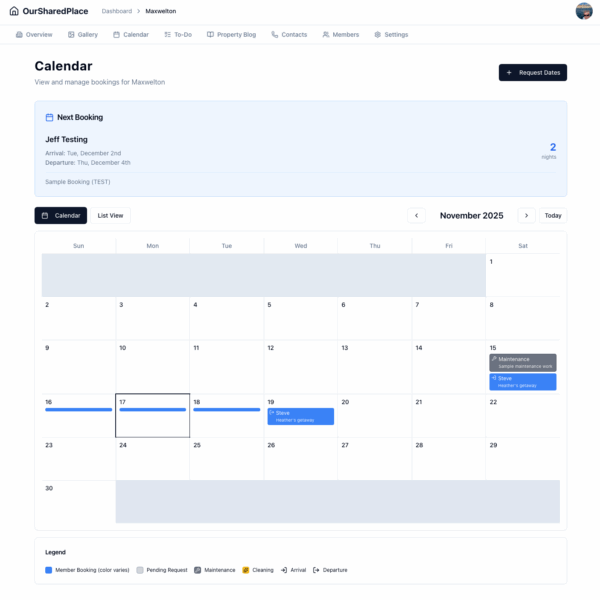Post Grid #7
Popsee – A simple way to ask your visitors a quick question
Steve Murch
Jan 24, 2026
Every website owner eventually faces the same question: What do my visitors actually think? Analytics tell you what people do.…
Managing a Vacation Home with OurSharedPlace
Nov 19, 2025