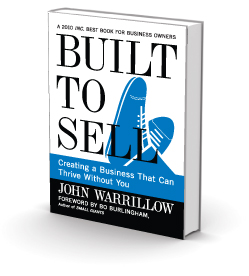“Steve, the wifi is down.” As the go-to guy in the house for all tech issues, I’ve been hearing that call, and reading that SMS text from family members for more than a decade. I’ve come to dread those words. In recent years, it’s been all-too-frequent. And since the longest-running […]
Read MoreVarious
The Journey Begins
Thanks for joining me! I’ve updated this blog to include some thoughts on technology, data analysis, Seattle municipal issues, photos from travel, and more. Good company in a journey makes the way seem shorter. — Izaak Walton
Read MoreUpdating PLEX Media Server
Here’s how to update Plex Media Server on a server running Ubuntu. Make sure you replace the URLs and packages with the latest release. Find the URL for the latest Plex Media Server package here. SSH into your server. Download the latest package (replace filename with the latest), then install it: Following […]
Read MorePodcast Interview with “Built to Sell Radio”
I met John Warrilow in 2010, when we were both living in France. John’s an experienced entrepreneur, a published author (his own book, columns for Inc. and other business publications.) He runs Built to Sell Inc. and the informative business podcast “Built to Sell Radio,” which talks about the steps involved […]
Read MoreTap-tap: Is this thing on?
Hello, Seattle! I’ve just set up this blog. I wanted a spot to put various thoughts out there. I expect the topics to be varied. Things that interest me: making Seattle better, entrepreneurship, volunteering, technology/software, fatherhood (and more broadly the often undersold importance of fathers, as well as parenting more […]
Read More