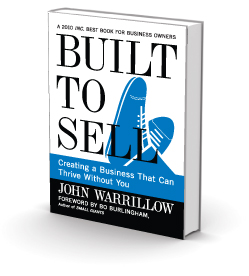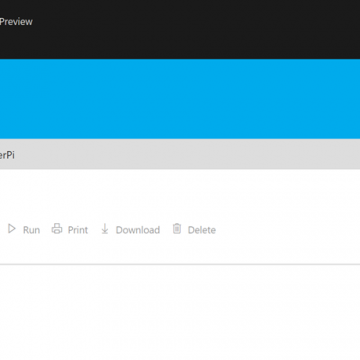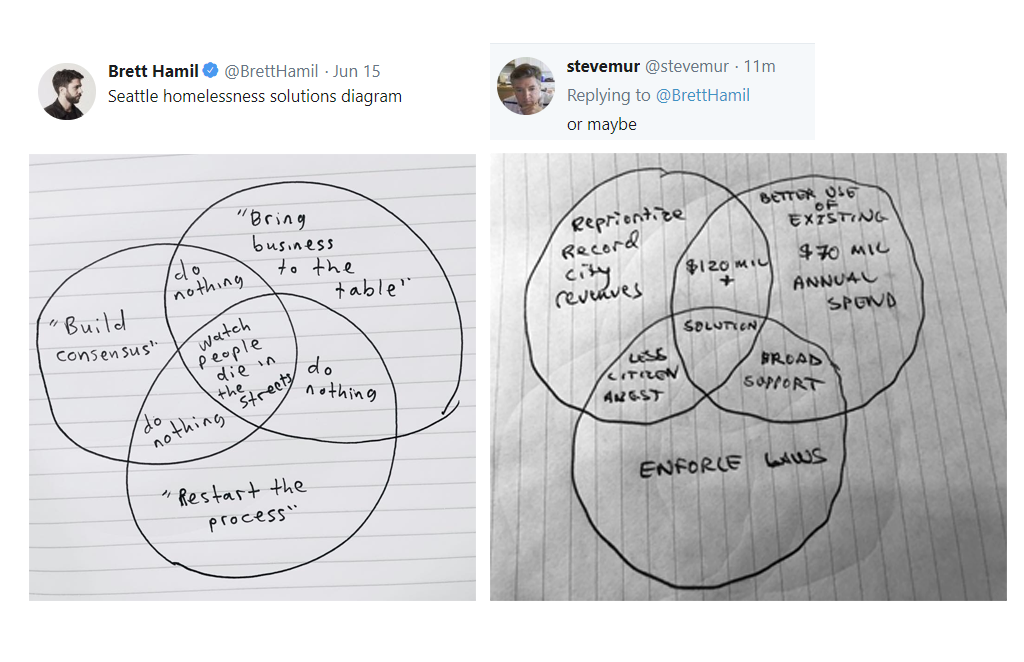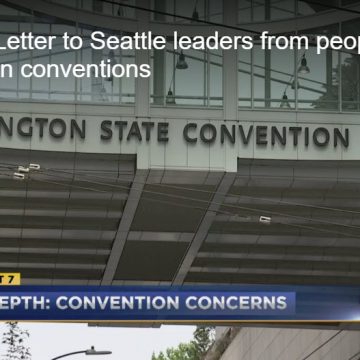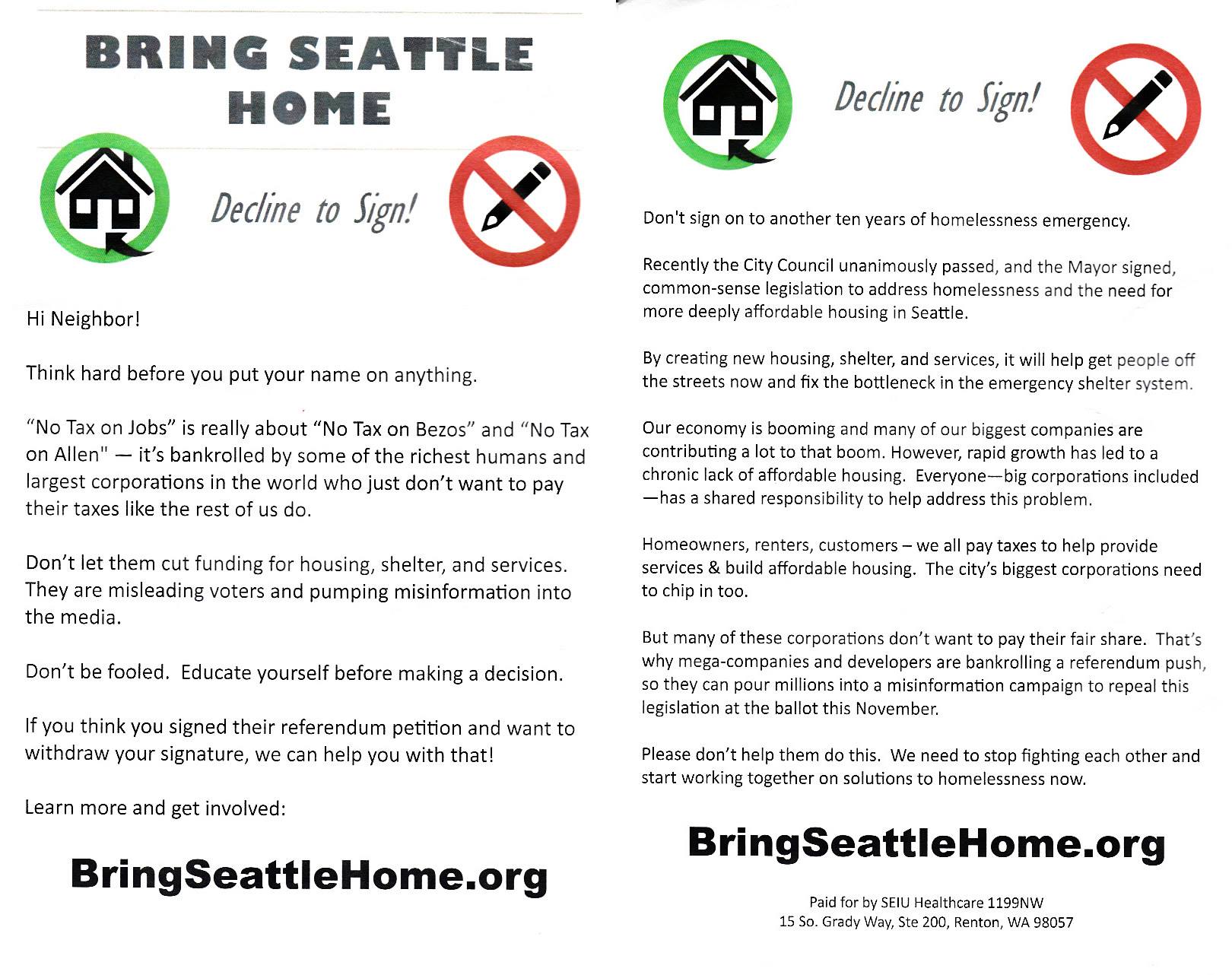I met John Warrilow in 2010, when we were both living in France. John’s an experienced entrepreneur, a published author (his own book, columns for Inc. and other business publications.) He runs Built to Sell Inc. and the informative business podcast “Built to Sell Radio,” which talks about the steps involved […]
Read MoreAuthor: Steve Murch
Azure now hosting free Jupyter Notebooks
Jupyter Notebooks are a great tool for data scientists, allowing you to work with languages like Python and R to analyze and visualize data. I was pleased to see that The Azure team has now made Jupyter Notebooks available for free at https://notebooks.azure.com. Here, in a simple “Hello World” application, […]
Read MoreTwo Competing Philosophies in the Head-Tax Debate, Venn Diagram Edition
Letter from Convention-Goers to Seattle: Your Homelessness Problem Is Out of Control
“Based on my recent visit, I believe the problem is out of control.”
Read MoreWhy was the Seattle "Head Tax" Repealed So Quickly?
I was there at that raucous council meeting to repeal the vote, I signed an Open Letter from Tech Leaders Opposed to the Proposed Head Tax, and I was a volunteer signature gatherer and small donor ($275) to the repeal referendum effort. Why did the council vote 7–2 to […]
Read MoreThe “Public Input” Hoax
Brandi Kruse at Q13 calls out the “Public Input” hoax, wherein the City Council and mayor’s office claim to seek public input, but usually this is done long after they’ve decided what to do. This approach has absolutely been the pattern with respect to: The Head Tax The selection of the […]
Read MoreSeattle Considers Mobile Injection Van
The “Head Tax” isn’t the only major controversy in Seattle politics these days. Seattle City Council is forging ahead with plans for a publicly funded “safe injection” facility. I’m just getting up to speed on the discussion here, and wanted to pull together a post that summarizes where we’ve come from, […]
Read MoreWhere is Seattle’s Growth In Homeless Coming From?
A vexing question at the center of the debate around homelessness policy is: where is the growth in Seattle’s homeless coming from? Specifically, to what extent is the growth due to locals losing their homes and being displaced vs. inbound growth from other regions of the US? Yes, I know […]
Read MoreFixing the Homeless Crisis
It’s going on three years since Seattle declared a homelessness crisis, but the homeless population in Seattle continues to rise. The amalgam of programs we’ve tried since 2015 hasn’t stemmed the growth in Seattle’s homeless counts; in fact, the numbers have actually accelerated, particularly of those living in vehicles. There […]
Read MoreWhat’s the Case FOR the Seattle “Head Tax”?
I’ve been fairly vocal in my support of the repeal of the Head Tax on social networks like Nextdoor; the first step is to get a referendum on the ballot in November. I think giving the people a chance to repeal the Head Tax is the right idea. Our City […]
Read More